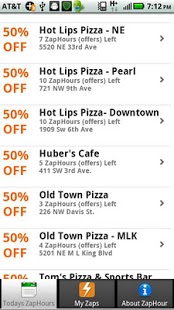ZapHour 1.2
Free Version
Publisher Description
ZapHour is your personal happy hour. You select an offer today from one of a number of great restaurants. Or now you can "Make An Offer". Free and Simple. Sign in using a Facebook account or a ZapHour account.
ZapHour features daily offers from Portland local restaurants and hot spots that have never before made offers like this public. Why? Because you and a select few are agreeing to come in during their slower days or hours. It also helps that you are using a website that doesn't take a big bite out of their profit.
For business owners, ZapHour provides you the high-value customers that you need, during the time you want them – without taking a huge bite out of your profit.
ZapHour is currently based in Portland Oregon and will be expanding soon to other cities.
App is available for Android and Iphone
* This app requires internet access to get the latest offers available. The speed of receiving these offers varies depending on the speed of your connection.
About ZapHour
ZapHour is a free app for Android published in the Other list of apps, part of Home & Hobby.
The company that develops ZapHour is Apps In Stereo. The latest version released by its developer is 1.2. This app was rated by 1 users of our site and has an average rating of 4.0.
To install ZapHour on your Android device, just click the green Continue To App button above to start the installation process. The app is listed on our website since 2011-10-06 and was downloaded 3 times. We have already checked if the download link is safe, however for your own protection we recommend that you scan the downloaded app with your antivirus. Your antivirus may detect the ZapHour as malware as malware if the download link to ZapHour.main is broken.
How to install ZapHour on your Android device:
- Click on the Continue To App button on our website. This will redirect you to Google Play.
- Once the ZapHour is shown in the Google Play listing of your Android device, you can start its download and installation. Tap on the Install button located below the search bar and to the right of the app icon.
- A pop-up window with the permissions required by ZapHour will be shown. Click on Accept to continue the process.
- ZapHour will be downloaded onto your device, displaying a progress. Once the download completes, the installation will start and you'll get a notification after the installation is finished.